M MagicWin Login Errors? How to Solve App Login Issues
Are you facing problems logging into the M MagicWin app? Whether it’s OTP not arriving, app not opening, or stuck loading screens, you’re not alone. This guide will help you identify and fix the most common login issues in the MagicWin app — quickly and safely.

—
⚠️ Common M MagicWin Login Issues
Here are the most frequent problems users report:
| Issue | Description |
|---|---|
| OTP not received | You enter your number but don’t get OTP |
| App won’t open | App crashes or remains stuck on loading screen |
| Login button not working | Tapping the button shows no response |
| “Invalid credentials” error | Despite entering the correct number |
| App closes unexpectedly | Crashes after login or while navigating |
—
🛠️ How to Fix MagicWin App Login Issues
✅ 1. Check Your Internet Connection
- Use a stable 4G or WiFi network
- Avoid public or restricted connections
- If needed, switch to mobile data or another network
🔄 Try turning airplane mode ON → OFF and reopening the app.
—
🔐 2. Clear App Cache (Android)
Sometimes the app stores corrupted data. Here’s how to fix it:
- Go to Settings → Apps → MagicWin
- Tap “Storage” → Clear Cache
- Reopen the app and try logging in again
📱 Also update the app if a newer version is available.
—
📲 3. Reinstall the App (Latest Version)
If clearing the cache doesn’t work:
- Uninstall the MagicWin app
- Re-download from the official link:
🔗 MagicWin App Download - Reinstall and try logging in again
Avoid downloading the app from random Telegram or YouTube links.
—
🕐 4. OTP Not Arriving?
If your OTP is delayed or missing:
- Make sure your mobile number is active
- Check SMS inbox and blocklist settings
- Avoid using Do Not Disturb (DND) mode
- Wait 30–60 seconds before requesting again
If still not working:
🔗 Contact MagicWin Support
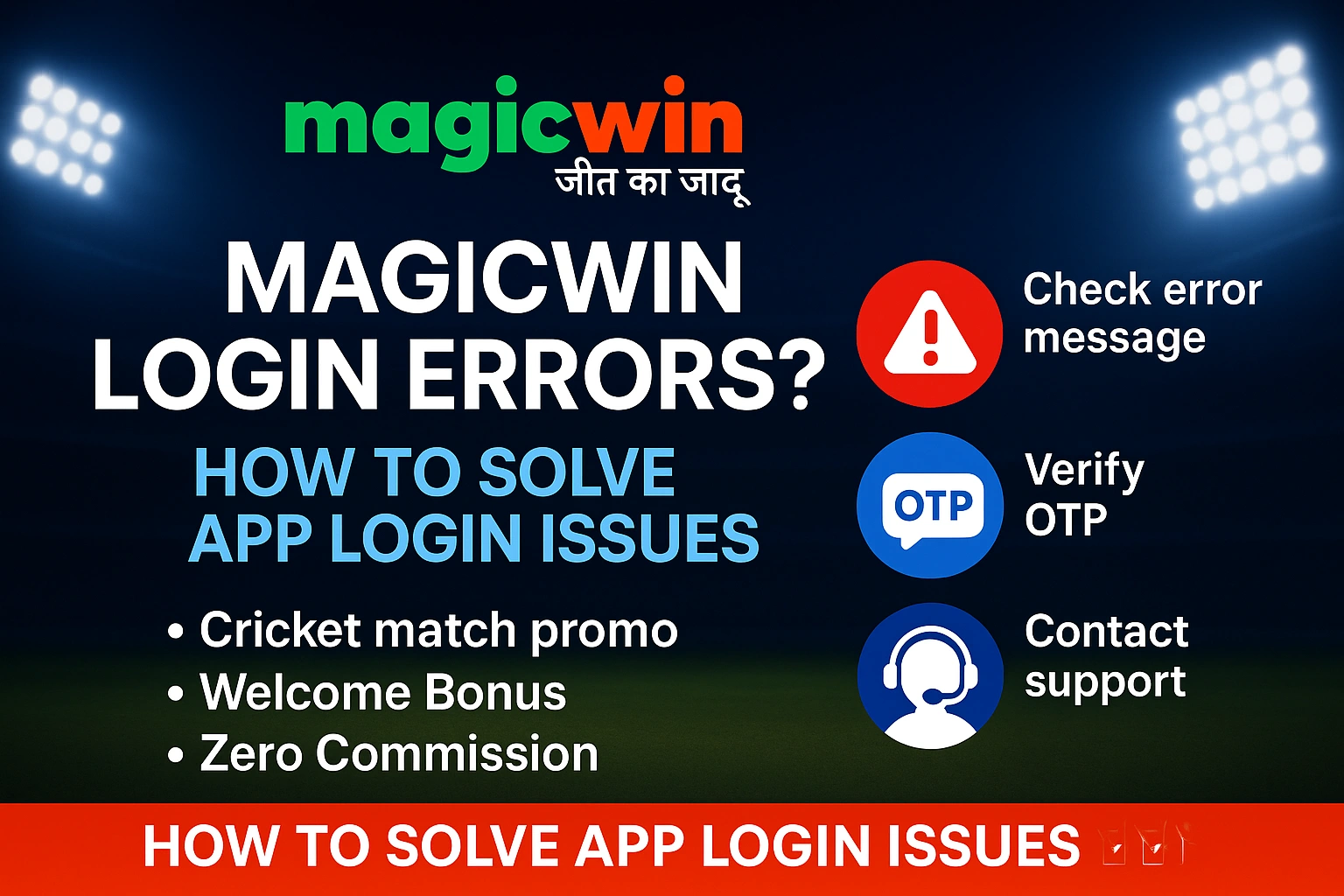
—
🔐 5. Use Correct Login Flow
- Open the app or go to:
🔗 https://magicwin.bz - Tap on “Login”
- Enter your registered mobile number
- Wait for OTP → Enter OTP
- Do not press back while OTP is verifying
—
🧯 Other Tips That Help
- Restart your device before trying again
- Use incognito mode for browser login issues
- Try on another device to rule out phone-specific bugs
- If app crashes, record screen and share with support
—
✅ Still Not Working? Do This:
Contact MagicWin’s official support with:
- Your registered mobile number
- Screenshot or screen recording of the issue
- Mention device model and app version
—
🧠 Prevent Future Login Problems
- Keep your number active and linked to MagicWin
- Don’t uninstall the app without saving login info
- Enable biometric login or device lock for faster access
- Bookmark the official website for safe access

—
🎮 Ready to Try Again?
Fix the error, login securely, and get back to winning:
🔗 MagicWin Login Guide
🔗 Recover MagicWin Password
🔗 Download Latest App

